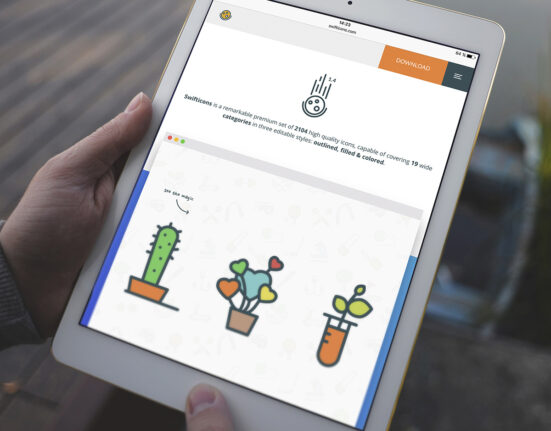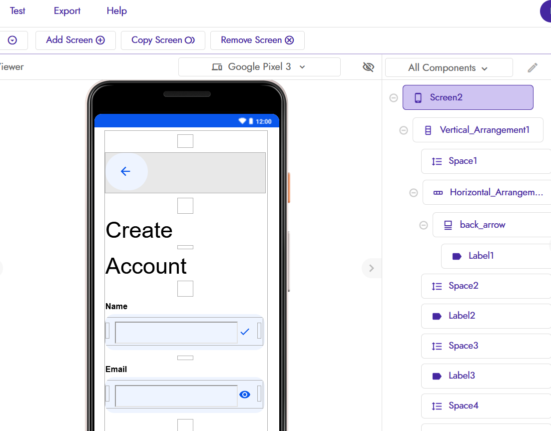PlayerUnknown’s Battlegrounds, better known as PUBG, has taken the gaming world by storm since its release. With its intense battles and stunning graphics, it’s no wonder that millions of players worldwide are hooked on this battle royale game. If you’re serious about your PUBG experience, you’ll want a device that can handle the game’s demands flawlessly. In this article, we’ll explore the best devices for playing PUBG, answering the burning question, “Which device is best for PUBG?”
1. Which Phone is Fastest for PUBG?
When it comes to mobile gaming, the device’s speed and performance are crucial for a smooth gaming experience. Here are some of the top contenders for the fastest phones for PUBG:
a. iPhone 13 Pro Max
Apple’s iPhone 13 Pro Max boasts a powerful A15 Bionic chip, making it one of the fastest devices for gaming. The high refresh rate display ensures smooth graphics, while the efficient cooling system prevents overheating during extended gaming sessions.
b. Samsung Galaxy S21 Ultra
Samsung’s Galaxy S21 Ultra features a Snapdragon 888 processor (in some regions) and a high-quality AMOLED display, offering an excellent gaming experience. The large battery ensures you can game for hours without worrying about running out of power.
c. OnePlus 9 Pro
The OnePlus 9 Pro features a Snapdragon 888 processor, a high refresh rate display, and fast charging capabilities, making it a great choice for PUBG enthusiasts.
2. Which Device is Best for Gaming?
While speed is essential, a great gaming device also needs a good display, excellent audio quality, and comfortable controls. Here are some devices that excel in these aspects:
a. ASUS ROG Phone 5
Designed specifically for gamers, the ASUS ROG Phone 5 comes with a 144Hz AMOLED display, front-facing speakers, and customizable AirTrigger buttons, providing a top-tier gaming experience.
b. Razer Phone 2
The Razer Phone 2 offers a 120Hz IGZO display and dual front-firing speakers with Dolby Atmos support, enhancing both visuals and audio for PUBG players.
c. Sony Xperia 1 III
Sony’s Xperia 1 III boasts a 4K OLED display with a 120Hz refresh rate, making it a visual delight for gamers. The phone also features stereo speakers for immersive audio.
3. Which Android is the Best for PUBG Mobile?
PUBG Mobile is available on both iOS and Android, but if you’re looking for the best Android device to play this game, consider these options:
a. Google Pixel 6 Pro
With its clean Android experience and a Snapdragon 888 processor, the Google Pixel 6 Pro offers a lag-free PUBG Mobile experience. The OLED display and stereo speakers contribute to its gaming appeal.
b. Xiaomi Black Shark 4
Xiaomi’s Black Shark 4 comes with a Snapdragon 870 processor, a high-refresh-rate display, and physical pop-up shoulder buttons, making it a formidable choice for PUBG Mobile enthusiasts.
c. Realme GT
The Realme GT offers excellent value for money with a Snapdragon 888 processor, a 120Hz display, and a large battery to keep you gaming for hours.
In conclusion, the best device for playing PUBG depends on your personal preferences and budget. High-end phones like the iPhone 13 Pro Max and Samsung Galaxy S21 Ultra offer top-tier performance, while gaming-specific phones like the ASUS ROG Phone 5 cater to dedicated gamers. Android users have a variety of options, from the Google Pixel 6 Pro to the Xiaomi Black Shark 4.
Ultimately, choose a device that suits your gaming needs and fits your budget. With the right device, you can fully immerse yourself in the thrilling world of PUBG and enhance your gaming experience. Happy gaming!
In conclusion, the best device for playing PUBG depends on your personal preferences and budget. High-end phones like the iPhone 13 Pro Max and Samsung Galaxy S21 Ultra offer top-tier performance, while gaming-specific phones like the ASUS ROG Phone 5 cater to dedicated gamers. Android users have a variety of options, from the Google Pixel 6 Pro to the Xiaomi Black Shark 4.
Ultimately, choose a device that suits your gaming needs and fits your budget. With the right device, you can fully immerse yourself in the thrilling world of PUBG and enhance your gaming experience. Happy gaming!
Tips for a Better PUBG Mobile Experience
Now that you have an idea of some of the best devices for playing PUBG, here are a few additional tips to ensure a better gaming experience:
- Use Headphones: Investing in a good pair of gaming headphones can make a world of difference. You’ll be able to hear enemy footsteps and gunshots more clearly, giving you a competitive advantage.
- Optimize Graphics Settings: Adjust the in-game graphics settings to match your device’s capabilities. Higher settings may offer better visuals, but they can also put more strain on your device.
- Play on a Stable Network: A stable and fast internet connection is crucial for online gaming. Make sure you have a reliable Wi-Fi or mobile data connection to avoid lag and disconnections.
- Customize Controls: Most mobile games, including PUBG, allow you to customize on-screen controls. Experiment with different layouts to find what works best for you.
- Take Breaks: Gaming can be intense, so remember to take breaks to rest your eyes and prevent strain. Staying hydrated and taking short breaks between matches can help you stay sharp.
- Keep Your Device Cool: Prolonged gaming sessions can generate a lot of heat. Consider using a cooling fan or placing your device on a cooling pad to prevent overheating.
- Practice, Practice, Practice: Like any other skill, practice makes perfect. Spend time in training mode or arcade matches to improve your skills and reflexes.
By following these tips and choosing the right device, you can elevate your PUBG Mobile experience to new heights and enjoy countless hours of thrilling battles with friends and fellow gamers.
In the ever-evolving world of technology, new devices are constantly being released, so it’s a good idea to stay updated on the latest gaming phones and devices to ensure you have the best PUBG experience possible. Whether you’re a casual gamer or a competitive player aiming for the top ranks, the right device can make all the difference.
So, go ahead and pick the device that suits your gaming style, and may your PUBG adventures be filled with victories and memorable moments. Happy gaming!
With these additional tips and the conclusion, the article is now complete. It offers comprehensive advice on choosing the best device for playing PUBG and enhancing the overall gaming experience.