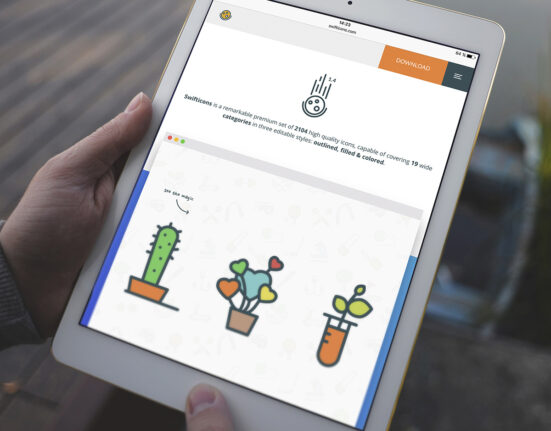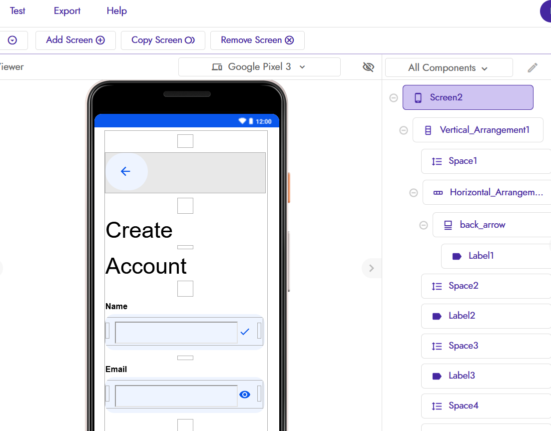In the world of cutting-edge smartphones, the iPhone 15 Pro Max stands out as a technological marvel. With its powerful features and stunning display, it’s a device many desire to own. However, like all electronics, it’s not without its quirks and challenges. One issue that some users have reported is screen burn-in. In this article, we’ll dive into the details of screen burn-in on the iPhone 15 Pro Max and explore ways to address this concern.
What is Screen Burn-In?
Screen burn-in, also known as screen image retention, is a phenomenon where a faint, persistent image remains on the screen even after the content has changed. It is often caused by prolonged display of static images or high-contrast content. For the iPhone 15 Pro Max, which boasts a vibrant and high-resolution OLED display, screen burn-in can be a concern for some users.
Can Screen Burn-In Be Fixed?
The good news is that in many cases, screen burn-in can be mitigated or even fixed. Here are some methods you can try:
- Use Screen Burn-In Prevention Features: Apple includes features like screen dimming and automatic screen-off timers to prevent screen burn-in. Make sure these features are enabled in your settings.
- Change Your Wallpaper: If you notice burn-in in specific areas, try changing your wallpaper to a darker or less contrasting image. This can help alleviate the issue over time.
- Reduce Screen Brightness: Lowering your screen brightness can reduce the risk of screen burn-in, especially when using your device for extended periods.
- Avoid Static Images: Try to avoid leaving static images on your screen for extended periods, as this is a primary cause of screen burn-in. Use the auto-lock feature to ensure your screen turns off when not in use.
How to Fix a Burnt iPhone Screen
If you’ve already experienced screen burn-in on your iPhone 15 Pro Max, here’s what you can do to attempt a fix:
- Pixel Refresher: Some modern OLED displays have built-in pixel-refreshing features. Running the pixel refresher option may help correct minor cases of screen burn-in. Check your device settings for this feature.
- Use Screen Burn-In Fix Apps: There are various apps available on the App Store designed to fix screen burn-in issues. These apps work by displaying alternating colors or patterns to help alleviate the problem.
- Professional Repair: For severe cases of screen burn-in, it might be necessary to seek professional repair services. Apple Stores and authorized service centers can assess the extent of the damage and provide solutions.
Is Screen Burn-In Permanent?
The permanence of screen burn-in varies. In some cases, minor screen burn-in can be corrected with the methods mentioned above. However, in more severe cases, especially if left unaddressed for an extended period, it may become permanent. It’s important to take steps to address the issue as soon as you notice it to improve the chances of a successful fix.
Is iPhone Screen Burn Normal?
Screen burn-in is not exclusive to iPhones; it can occur on any device with an OLED or AMOLED display. While it’s not “normal” in the sense that it’s an intended feature, it’s a known issue with OLED technology due to the nature of organic materials used in the display. Most modern smartphones, including the iPhone 15 Pro Max, are equipped with features to mitigate and reduce the risk of screen burn-in.
In conclusion, screen burn-in is a concern that some iPhone 15 Pro Max users may encounter, but it’s not necessarily a permanent issue, and there are steps you can take to address and prevent it. By using built-in features, changing your device habits, and seeking professional assistance when needed, you can enjoy the stunning display of your iPhone 15 Pro Max without worrying about screen burn-in. Remember to stay proactive and monitor your device’s screen for any signs of burn-in to address the issue promptly.